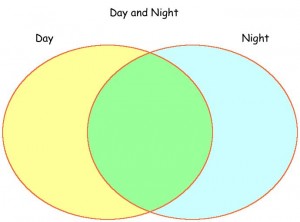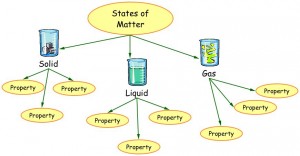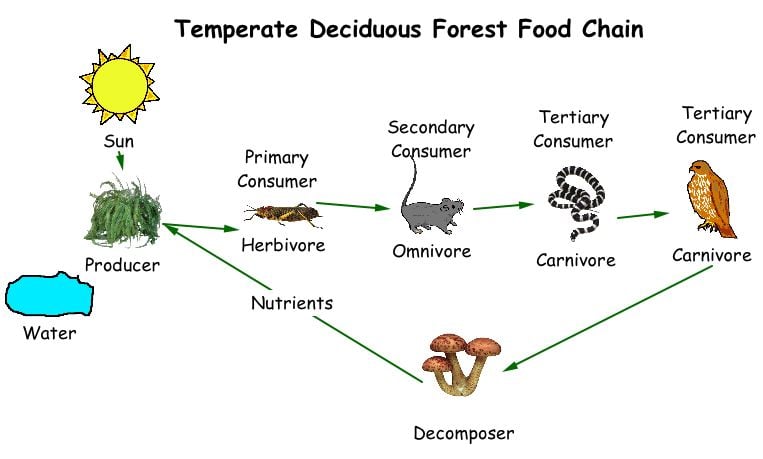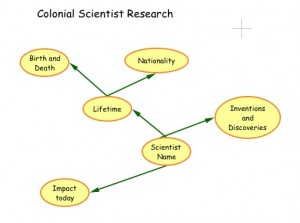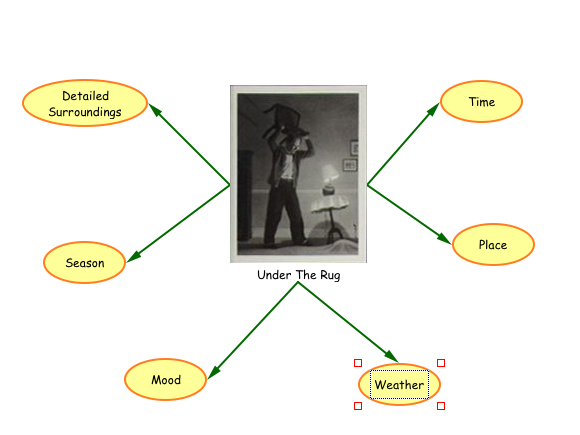Use Kidspiration and a Venn diagram to sort which objects belong in the day and which objects belong in the night.
Tag Archives: kidspiration
Consonant Digraphs
Today we will use a template in Kidspiration to help us practice the digraphs th, sh, wh, ch, and ck. Listen to your teacher speak the digraph, then drag the pictures to the correct boxes. Finally, record the word of the object and listen to your recording.
If you are done early use the following links:
sh
th
ch
wh
Inside and Outside Characteristics Graphic Organizer
Today we will use Kidspiration to create a graphic organizer of the inside and outside characteristics of your action figure. Try to include a simile about each characteristic. You will also learn how to use the digital camera to take a picture of your figure to include in your document. Finally you will use the graphic organizer to guide you with writing a paragraph about its characteristics.
States of Matter
Characteristics of a Scarecrow
You have drawn and cut out a scarecrow in your classroom and added much detail to it. Today we will use Kidspiration to create a graphic organizer of the inside and outside characteristics of your scarecrow. Try to include a simile about each characteristic. You will take a picture of your scarecrow to include in your document. Finally you will use the graphic organizer to guide you with writing a paragraph about its characteristics. If you are done early go to the Little Critter’s Scarecrow Game.
Simple Machines Web
Food Chain
Contractions
Help Grizzle the monster match the words to make contractions. We’ll start by playing this interactive activity at the board (click picture below). Then, at your computer, you’ll practice making contractions by going to the Connie’s Contractions activity in Kidspiration. If you have time, you can practice more online with Contraction Match or Contraction Basketball.
Compound Words
Grizzle is trying to help the wizard understand what he wants. Let’s see if the wizard can figure out his request. We’ll start by playing this interactive activity at the board (click picture below). Then, at your computer, you’ll practice compound words by going to the Polly’s Playground activity in Kidspiration. If you have time, you can then practice rhyming words with Cat at Bat or Rhyming Rhinos.
Uses of Electricity In Our Daily Life
Today we will use Kidspiration to create a graphic organizer of all the different ways we use electricity in our daily life.
Try this website at home.
Compare and Contrast Colonial and Modern Times
You have reviewed the Daggett Family website, now use Kidspiration to compare and contrast the Daggetts family’s daily life to your daily life. The template is in the group folder.
Patterns with Shapes
Today we will explore patterns using shape blocks. First, we will work at the interactive whiteboard to match different patterns with shapes and to look at equality. Next, we will work at our computers using Kidspiration to extend more complicated patterns and to create our own.
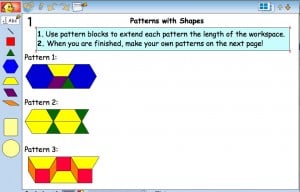
Biome Food Chain
Colonial Scientist
Today you will use the LiveBinder below to research your famous colonial scientist. Use Kidspiration to create a web to organize the information below as you are researching:
Digital Storytelling: The Hand-Me-Down Project
We will begin to get organized for the big Hand-Me-Down Story Project. You have completed the first step of interviewing your family members to gather information about a story that is often retold at family events. The next steps include:
- Use Inspiration software to create a graphic organizer that will help you write the actual story.
- Collect pictures and scan them into the computer.
- Write the story in Word.
- Storyboard the story for iMovie
- Narrate the story in iMovie, arranging words, pictures, and music into a heartfelt tale.
Uses of Electricity in Our Daily Lives
Today we will use Kidspiration to create a graphic organizer of all the different ways we use electricity in our daily life.
Try this website at home.
Alien Exchange Reflections
Today we will visit the Alien Gallery to view our groups drawings and redraws. Examine your group’s redraws carefully. How could you have written your description better so that your companion class would have drawn your alien more successfully? Use this template to record your reflections. We will share your reflections on the Alien Exchange website and with our partners in a Skype call next week.
Harris Burdick Web
Uses of Electricity In Our Daily Life
Today we will use Kidspiration to create a graphic organizer of all the different ways we use electricity in our daily life.
Try this website at home.
Mealworm Maze
Today you will use a Kidspiration template to design a maze for your mealworm out of virtual base ten blocks. Later you will take your printed design back to the classroom, build the maze out of real base ten blocks, and allow your mealworm to run the maze in search of oatmeal. On your mark, get set, GO!