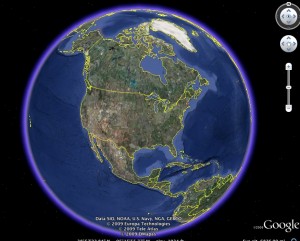We will use Google Earth on the iPads to find your house and neighborhood. We’ll take a screen shot of your neighborhood and print it to include in your Me on the Map book.
Tag Archives: googleearth
Vacation Stories
Today we will use the iPads to create our vacation story. We will find our vacation place on the Google Earth app and save a screenshot to include in our book. We will use Drawing Pad app to illustrate pages and also take a picture with the camera of any photos we have brought in. The book will be assembled in Book Creator. We will add our voices and save as an ebook. Below is a sample without voiceovers.
Introduction to Google Earth
Introduction to Google Earth
Vacation Spot
Landforms and Waterways
Today we will begin our iPad Explain Everything Project on landforms and waterways in the United States. Show what you have learned by creating a movie of two landforms and two waterways in the U.S. Include a definition and title and use screencasting techniques to enhance your audio presentation.
Tour the Continents
Play some geography games to help you learn where the continents on Earth are located.
World Continents
Geogame: Build Planet Earth
Next, you will learn how to use the placemark feature in Google Earth. Select a pushpin for each of the seven continents. Choose a different color pushpin and mark the countries in North America.
Introduction to Google Earth
Introduction to Google Earth
Landforms and Waterways
Today we will begin our iPad Explain Everything Project on landforms and waterways in the United States. Show what you have learned by creating a movie of two landforms and two waterways in the U.S. Include a definition and title and use screencasting techniques to enhance your audio presentation.
Google Earth Scavenger Hunt
Introduction to Google Earth
Flat Stanley Google Earth Tour
Introduction to Google Earth
Introduction To Google Earth
Explore the world with Google Earth. You can see places near and far with this virtual globe program. First, I’ll show you how to locate Heights Elementary. Then, you’ll see how you can zoom in and move around. At your computer, you’ll locate your vacation spot and print a picture of it for your journal.
Introduction to Google Earth
Landform Flipbook
Today you will use Google Earth to find four examples of landforms. Save the images in a new folder called Landforms. Don’t forget to save a picture of the Earth for your title slide. We will create a flipbook by inserting the images and definitions for each landform into PowerPoint and printing them two slides to a page.
Need help with a definition?
Landform Glossary
Sharon History Tour
Introduction to Google Earth
Landform Flipbook
Today you will use Google Earth to find four examples of landforms. Save the images in a new folder called Landforms. Don’t forget to save a picture of the Earth for your title slide. We will create a flipbook by inserting the images and definitions for each landform into PowerPoint and printing them two slides to a page.
Need help with a definition?
Landform Glossary
Landform Flipbook
Today you will use Google Earth to find four examples of landforms. Save the images in a new folder called Landforms. Don’t forget to save a picture of the Earth for your title slide. We will create a flipbook by inserting the images and definitions for each landform into PowerPoint and printing them two slides to a page.
Need help with a definition?
Landform Glossary
Need help with a definition?
Landform Glossary
Introduction To Google Earth
Crack The Code
Today you will work with a partner and visit the National Geographic website Crack The Code. It appears that thieves have stolen some very valuable maps. They fortunately dropped a scrap of paper behind with clues as to the location of the maps. However the clues are in code. Use your knowledge of latitude and longitude along with Google Earth to find the identity of eight cities. The discovery of the identity of all the cities will lead you to the maps. You may not use the Fly to Search, but must spin the globe to find the coordinates. Be sure to turn on the Google Earth grid in the View menu. Please take turns using the mouse. I will hand out a copy of the scrap paper with the clues. Use the back of the scrap paper to write down your answers. Good luck!

Weather Around The World
Today you will use Google Earth to travel the globe in search of weather information for the four different cities below, plus one additional city of your choice. Record the information while you are retrieving it on the Excel spreadsheet template. Use the F3 key to toggle between windows. After all the information is collected, you will learn how to create a bar graph of the temperatures of the cities.
Tour the Continents
Today you will learn how to use the placemark feature in Google Earth. Select a pushpin for each of the seven continents and then run a tour of your travels.
Try this game at home: