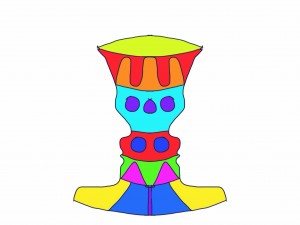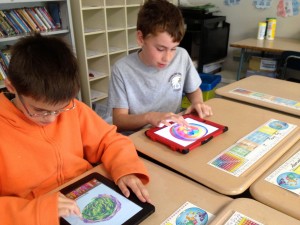Today in Art, we will use the iPads to create symmetrical butterfly wings in SketchbookX. Next we will pose in front of the green screen. We will combine the wings and your body to create a very unique butterfly!
Tag Archives: art
Value Landscapes
In Art class we will use SketchbookX to create a value landscape of the Appalachian Mountains, showing the atmospheric effects that can occur. Next we will pose in front of the green screen. Finally we will use Superimpose to layer the two pictures. Make your picture one value darker than your last layer.
Illuminating An American Symbol
Symmetry Vases
William Wegman’s Dogs
Now that you examined the work of photographer William Wegman and his Weimaraner dogs, it’s time to create your own dog portrait in art, using water colors. Using a green screen, the apps Superimpose and SketchbookX, we’ll merge your painting with a photo of you to create an new piece of art on the iPad. We’ll use augmented reality to display your work at the art show.
Aliens at Heights!
Today in Art we will begin our Aliens at Heights project. First we will use our iPads to take a picture of a location at Heights. Next we will create an animated alien in the app Do Ink and add our photo of a place at school. We will put all the aliens invading our school together in a movie which will be shown at the annual Art Show!
Wish for the World
You have worked in Art to create your own four letter wish for the world based upon the work of pop artist Robert Indiana, most famous for his LOVE painting and sculpture. Today we will work in the art room and use the iPads to take a picture of your Wish for the World artwork. We’ll use Wordfoto to incorporate your writing into the drawing.
Tar Beach
After reading the book Tar Beach by Faith Ringgold, you drew and painted a multi-layered city in Art. Take a picture of your cityscape with your iPad. Next you will draw yourself in a flying position in the app SketchbookX. Using the Keynote app, you will animate yourself flying over your imported city, just as the main character does in the book. Download the figure template here. When you are done upload the finished product to Google Drive and share it with me.
Flying from Heights Elementary School on Vimeo.
Giraffes Can’t Dance
After reading the book Giraffes Can’t Dance by Giles Andred, in Art, you drew a giraffe concentrating on big shapes. You colored the giraffes using yellow or orange then added spots and marks using a brown or black marker, then cut out your creation. Next you created the background, using a double loaded brush technique and an etching technique for the grass. To add a technology component to the project, you will use the animation app Doink to make your giraffe dance. Next we will video you describing what you like about the project. We will create an Augmented Reality trigger from your original artwork. Patrons of the annual Art Show will be able to scan your giraffe to view the animation and video. Click to giraffe below to see the animation.
International Dot Day
In celebration of International Dot Day, after reading The Dot, by Peter Reynolds, we will make our mark using the iPads and the app Drawing Pad.
Van Gogh Chairs- QR Codes
You’ve recorded your podcast and today it is time to generate a QR code for it, so that people at the art show can listen to it on their smart phones. Head to the website where the artcasts are stored. Copy and paste the URL from your webpage into a QR code generator , test the code with your iPads, and print the code. Pencil in your name on the printout, so Mrs. Mellman knows which one is yours. The code will be displayed on the artwork that is in the show.
Transliteracy: Van Gogh’s Chairs and QR codes
Based on a project by Sylvia Tolisano we will be working on an art, ELA, and technology project over then next few weeks.
- After learning about Van Gogh’s chairs, from Mrs. Mellman in Art, you drew a chair that represented you and things important to you
- Next you will write a script with Mrs. Hanley describing your chairs and the choices you made
- We will type the script in Microsoft Word
- Then we will use Garageband to podcast the script
- Finally, we will create a QR code which will be posted on your picture at the Art Show for all to see and listen to
Cut Snowflakes Designed on an iPad
Today you will learn all about symmetry, both bilateral and radial, to design a snowflake on the iPad using My Flake. Once you are happy with your design, you will transfer the cut lines to your paper and create a beautiful tangible version of your digital design. Save your digital design to the Camera roll, too so we can display both at the Art Show.
Wish For the World
You have worked in Art to create your own four letter wish for the world based upon the work of pop artist Robert Indiana, most famous for his LOVE painting and sculpture. Today we will work in the art room and use the iPads to take a picture of your Wish for the World artwork. We’ll use Wordfoto to incorporate your writing into the drawing. Both works of art will be displayed at the Art Show in April.
Transliteracy: Van Gogh’s Chairs and QR Codes
Based on a project by Sylvia Tolisano we will be working on an art, ELA, and technology project over then next few weeks.
- After learning about Van Gogh’s chairs, from Mrs. Mellman in Art, you drew a chair that represented you and things important to you
- Next you will write a script with Mrs. Hanley describing your chairs and the choices you made
- We will type the script in Microsoft Word
- Then we will use Garageband to podcast the script
- Finally, we will create a QR code which will be posted on your picture at the Art Show for all to see and listen to
About The Artist
The Art Show is coming up soon and we want to let the visitors know a little bit about the artist. You will key into Word the information that you wrote about yourself in art class. Next we will copy and paste the information into a QR code generator and print the code. The code will be displayed on the artwork that is in the show.
Artist Glog
Over the next several weeks we will be working on a special multidisciplinary project involving Art, English Language Arts, Information Literacy skills and Technology skills. You will be creating a Glog on one particular artist. There are several steps which must be completed before we can begin to assemble the glog.
- Ms. Mellman, the art teacher, will introduce you to various artists and their styles.
- You will research one particular artist, during library class with Ms. Fuller, gathering information about the artist’s works, life and style. You will also collect images and videos and proper citations.
- You will write a paragraph about your artist with Mrs. Shaw.
- You will podcast your final paragraph with Ms. Shapiro.
- You will create a graphic organizer in the lab detailing all the components of the glog.
- Finally, you will assemble the glog in the lab at GlogsterEDU. Ms. Mellman will be in the lab, too, to consult with you about best choices to display your artist’s style.
Below is my sample.