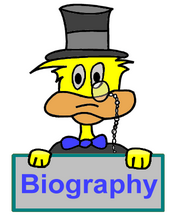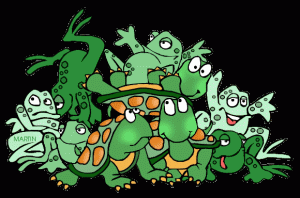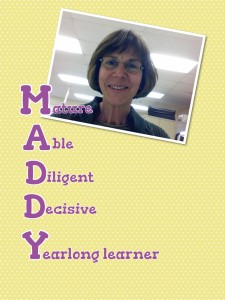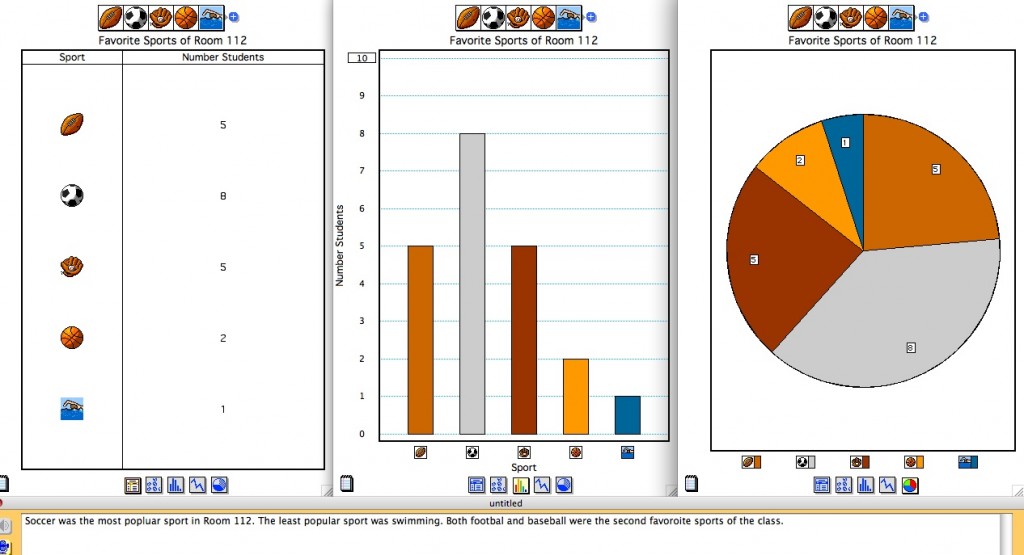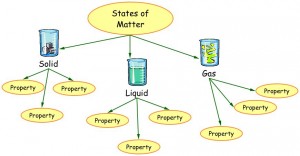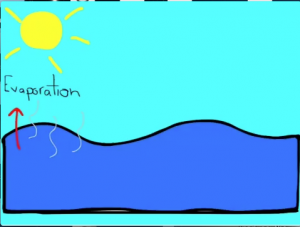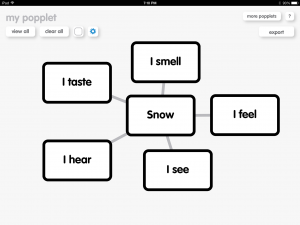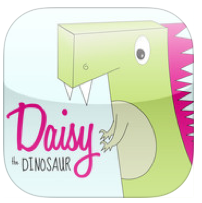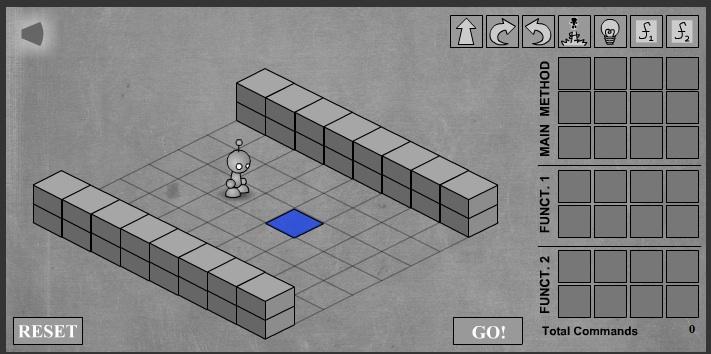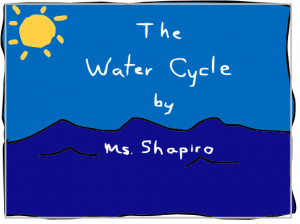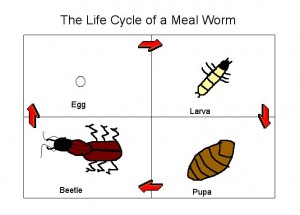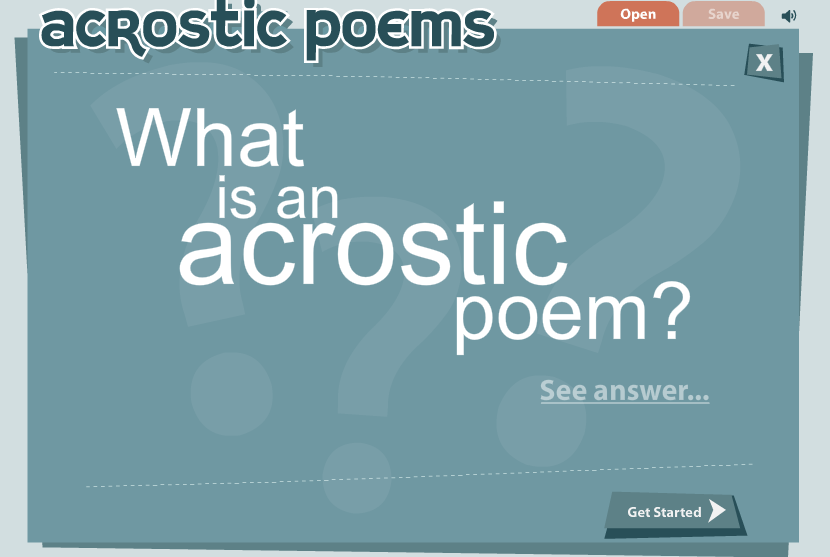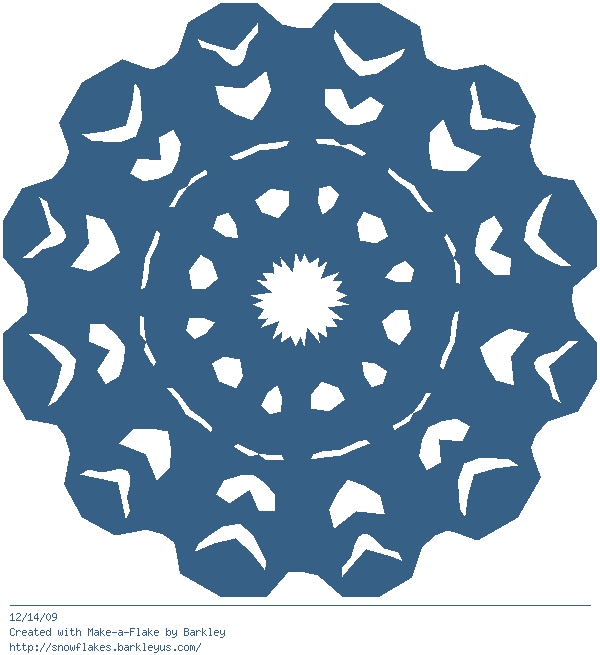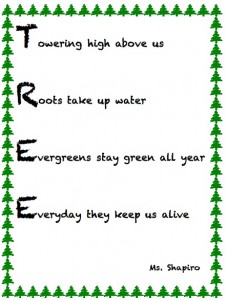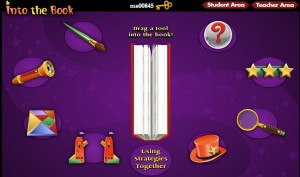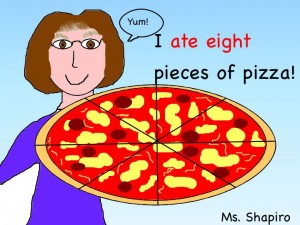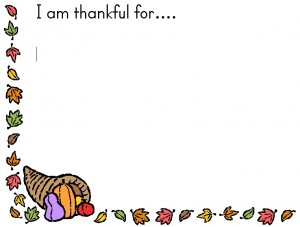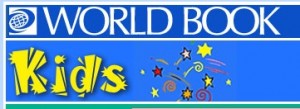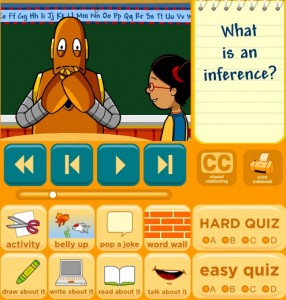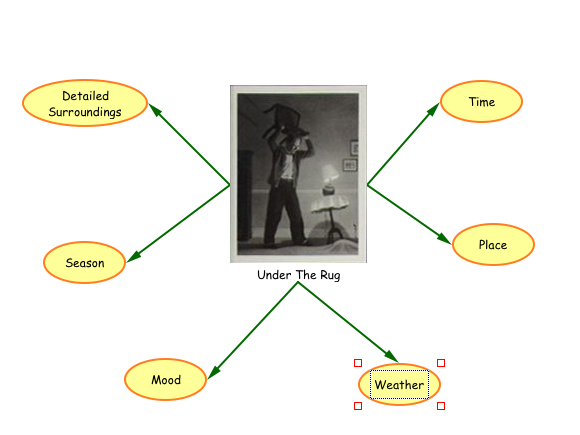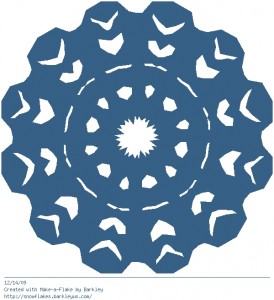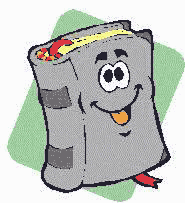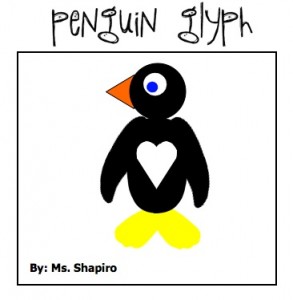We will use the iPads and the app Tellagami to create a movie of your researched animal. Download a picture of your animal from Dropbox, then create your avatar. We will create a class movie when we are done.
Category Archives: Grade 2
Animal Report
Now that your animal research is done, you will type up your report in Microsoft Word and embed a picture of your researched animal in the report.
Biography Research
Animal Classification Graph
Animal Research and Slideshow
Continent Project
We will begin a project for your study of the continents. First you will research in the library all about your chosen continent. Next you will create a movie with your information, using the app Shadow Puppet, adding pictures and voice over.
Antarctica from Heights Elementary School on Vimeo.
Hour of Code
Pilgrim’s Journey
We will begin our movie of the Pilgrim’s journey today.
- Fill out your storyboard with the facts that you have learned from your research
- Draw pictures to illustrate your facts
- Add the pictures to the movie and caption them
- Voiceover the pictures with your written facts
- Choose music to go along with your movie
Inside and Outside Characteristics Graphic Organizer
Today we will use Kidspiration to create a graphic organizer of the inside and outside characteristics of your action figure. Try to include a simile about each characteristic. You will also learn how to use the digital camera to take a picture of your figure to include in your document. Finally you will use the graphic organizer to guide you with writing a paragraph about its characteristics.
Acrostic Poem
Favorite Sports Graph
Today we will use The Graph Club to create a table, bar, and circle graph of the favorite sports data that you collected in class. Be sure to add three interpretations of the graph.
YakitKids Animal Poems
Animal Research
Today you will begin your animal research. Click on the links below to begin your research.
You can also use the Britannica Online site from the Heights LIbrary.
Powerpoint Narrations
Today we will record narration for your animal powerpoint. We will combine all the slideshows and present them to our families during our big learning celebration.
Biography Powerpoint
Today you will begin to assemble your Powerpoint slideshow on the biography research your collected. Use the template in the lessons folder to get started.
Animal Slideshow
Today you will begin to create an Animal PowerPoint slideshow based upon the information you collected during your research sessions in the lab.
The Water Cycle
Today you will use KidPix to create a scientific drawing of the water cycle. Visit these websites at home to learn more about the water cycle.
Drippy the Raindrop: The Land of Ice and Snow
Polygon Creatures
Character Word Cloud
Continents and Oceans
States of Matter
Introduction to Google Earth
Water Cycle
Raz Kids
Snow Popplet
Today we will use the iPads and the app Popplet to create a mind map of how you experience snow with the five senses. Later you will use your map to help you write about snow.
Dream for the World
Snow Haiku
Today you will publish your snow haiku on Stationery Studio.
Create your own snowflake at Make-A-Flake!
Snow Haikus
Let’s create a snowflake smashup. Today we will use the iPads to create and animate snowflakes swirling and falling using the app Do Ink. Next you will use the video camera on the iPad to film yourself reciting your haiku. Finally, we will combine the two videos into a movie using the app Green Screen. Click the picture below to watch my example.
Character Word Cloud
Geometry in the Real World
Today Mrs. Stewart’s and Ms. O’Brien’s class will work collaboratively in creating a geometry book using the iPads. You will work with your learning buddy to
- Travel around the school in search of geometric shapes that can be found in everyday items and photograph them using your iPad.
- Fill out the storyboard for your book including the name of the shape and the properties of the shape.
- Use Explain Everything to put together your book, outlining the shape in your photograph and recording your script onto each of the pages, complete with annotations.
Hour of Code
Light Bot
Everyday Math Games
Today you will finish and print your graphs. After you have completed that activity you will use three games from the Everyday Math Games: Basketball Multiplication, Basketball Addition, and Penny Cup.
Continent Slideshow
Today we will use the iPad app Haiku Deck to create a slideshow from the informational text you read about a continent.
Characteristics of a Scarecrow
You have drawn and cut out a scarecrow in your classroom and added much detail to it. Today we will use Kidspiration to create a graphic organizer of the inside and outside characteristics of your scarecrow. Try to include a simile about each characteristic. You will take a picture of your scarecrow to include in your document. Finally you will use the graphic organizer to guide you with writing a paragraph about its characteristics. If you are done early go to the Little Critter’s Scarecrow Game.
Everyday Math Games
Tour the Continents
Play some geography games to help you learn where the continents on Earth are located.
World Continents
Geogame: Build Planet Earth
Next, you will learn how to use the placemark feature in Google Earth. Select a pushpin for each of the seven continents. Choose a different color pushpin and mark the countries in North America.
Introduction to Google Earth
Counting Money
Today we will work in the classroom with iPads and use the app Counting Bills and Coins to practice counting money, solving word problems with money, and using different combinations of coins to show the same amount of money.
Tree Observation Slideshow
We will use Kidpix to illustrate and annotate your continuing tree observations through the seasons. After the four drawings and observations are completes, we will gather them into a slideshow.
Animal Slideshow
Today you will begin to create an Animal PowerPoint slideshow based upon the information you collected during your research sessions in the lab.
Field Trip Movie
Animal Research
Today you will begin your animal research. Click on the links below to begin your research.
World Math Day
Flat Stanley in Maryland
Today we will be meeting in your room to learn about our companion class from Triadelphia Elementary School in Maryland and to write a letter on the wiki introducing ourselves to them. Next we’ll dress (decorate) our Flat Stanley in Massachusetts garb and send him on his way. We’ll be following his adventures at our Flat Stanley Wikispace. When the Maryland Flat Stanley arrives we will take him all over Sharon and record his adventures in Sharon.
Water Cycle Animation
Letter to Jan Brett
Google Earth Scavenger Hunt
Introduction to Google Earth
My Dream For The World
Snow Haiku
Today you will publish your snow haiku on Stationery Studio.
Create your own snowflake at Make-A-Flake!
Money Math
Practice your money math skills with the Everyday Math money games.

Light Bot
Money Math
Life Cycle of a Mealworm
Today we will create a Life Cycle Of A Mealworm drawing in KidPix. We will review how to use the pencil, circle, fill bucket, eraser, text tool and the undo guy.
Click on the Group folder (it says your teacher’s name) on your dock. Double click on the Meal Worm.kpx empty template and begin your drawing.
Open House for Parents
Today your parents are invited in for an Open House! Show them all the wonderful projects and some of your favorite learning games at your computers.
Yearbook Entries
Today you will work on your entry for the Room 114 yearbook. We will take a picture in Photobooth and add it to the template Ms. Jones has created for you in Microsoft Word and placed in the group folder.
Flat Stanley Skype with Hawaii
Skype with Our Hawaiian Friends
Flat Stanley Google Earth Tour
Animal Acrostic
Animal Powerpoint Presentation
Today you will place the information you collected on your animal into a slideshow presentation in PowerPoint. Use the template in the Hughes or Trykowski folder to get started.
World Math Day
Animals of Hawaii and Massachusetts Wiki
Animal Research
Today you will begin your animal research. Click on the links below to begin your research.
Skype with Our Snowperson Exchange Pals
Arcademic Skillbuilders
Snowman Exchange
Build a snowman, type a description, and see if a student from Mrs. Shea’s class at Cottage Street School class can re-create your snowman based upon the description you wrote. First, build your snowman using the Virtual Snowman Builder. You can choose any of the parts except for extras. Give your snowman a name and include your own name underneath. Print a copy.
Next, use Stationary Studio to type your description. Use the snowman template under Holidays & Seasons. Have a teacher check, save, then print.
Once finished, you will exchange your snowman with a student from Mrs. Shea’s class and see how accurately he/she can re-create it. You will recreate their drawing from his/her description.
Skype With A Penguin Expert
You have done your research and now you will get a chance to ask penguin expert, Ron Naveen from Oceanites, all your unanswered questions via Skype. Mr. Naveen, a field scientist, has just returned from Deception Island, Antarctica where he spent several weeks counting chinstrap penguins.
Animal Research
Today we will begin your animal of Massachusetts research. We will present everyone’s information on a wiki so that we can share it with our friends in Kea’au, Hawaii. Click on the links below to begin your research.
Introduction to Google Earth
Light Bot
Winter Wordle
Today you will create a Word cloud using Wordle. First open word and brainstorm words that make you think of winter. Next we will use Wordle and copy and paste your ideas to create and customize the cloud. In the classroom you will write a paragraph about winter activities.
Snow Poems
Penguin Research
Today you will use the following websites to help you with your research on penguins.
Enchanted Learning Penguins
National Geographic Penguins
World Book Online
If you have time read an online book about penguins
Tree Observation
Today we will begin to create an animation that shows how the oak tree outside of the school changes with the seasons. We will begin the animation with the two observations that you made so far this year. We will add to the animation as the seasons progress until we have a finished illustrating all of the changes over the course of the year.
Sports Graph
Today we will use The Graph Club to create a table, bar, and circle graph of the favorite sports data that you collected in class. Be sure to add three interpretations of the graph.
Arcademic Skillbuilders
Town Crier Voicethread
Life Cycle of a Mealworm
Today we will create a Life Cycle Of A Meal Worm drawing in KidPix. We will review how to use the pencil, circle, fill bucket, eraser, text tool and the undo guy.
Click on the Group folder (it says your teacher’s name) on your dock. Double click on the Meal Worm.kpx empty template and begin your drawing.
Tree Observations
Today we will begin to create an animation that shows how the oak tree outside of the school changes with the seasons. We will begin the animation with the two observations that you made so far this year. We will add to the animation as the seasons progress until we have a finished illustrating all of the changes over the course of the year.
Arcademics Skill Builders
Life Cycle of a Mealworm
Today we will create a Life Cycle Of A Meal Worm drawing in KidPix. We will review how to use the pencil, circle, fill bucket, eraser, text tool and the undo guy.
Click on the Group folder (it says your teacher’s name) on your dock. Double click on the Meal Worm.kpx empty template and begin your drawing.
Tutpup
Today you will create a unique identity on the site, Tutpup, using our classroom code. We will work on learning math facts by competing with other students around the world in timed heats. You may use your registration information at home to play afterschool. Click on the picture below to head to the site.
Pumpkin Math
Today you will use a template in Powerpoint to create a Pumpkin Math Book. You will be sorting, regrouping, adding and writing two number models. You will choose one of your number models and write a number story about it in your classroom. Next week you will type your number story into your Pumpkin Math book and print your book. The template is in the group folder.
Father’s Day Acrostic
State Powerpoint Show
You have completed your research and today you will create a short Powerpoint slide show to show what you have learned. You will learn how to add custom animations and transitions.
State Research
Today you will use the two websites below to learn about the state you chose to research.
Internet Safety
A Raindrop’s Journey
Tree Acrostic
Harris Burdick Stories
Animal Powerpoint SlideShow
Today you will begin to create an Animal PowerPoint slideshow based upon the information you collected during your research sessions in the lab.
Letter to LTC Lee
You have written your friendly letter to LTC Lee. Today we will begin podcasting the letters in Garageband to place on our wikispace.
Skype with LTC Lee
Today we will Skype with LTC Lee who is training in Fort Hood, Texas. Bring the questions that you have generated for him to the lab.
Animal Research
Today you will visit the Enchanted Learning website to begin the research for your animal report. At the website you will click on the letter that is the beginning letter of your animal. Write your notes on the research guide that your teacher has given you. Click below to get started.
You can also use the WORLDBOOK ONLINE for extra information about your animal.
Into the Book
Today we will examine the reading strategy of visualization and create a mind movie for a story, complete with music. When you arrive at the website create a key and write it down. You will need this key to access your work next week. Drag the paintbrush to the book and listen to the explanation of visualization. Click on Try It Yourself and choose a story to visualize.
Introduction to Google Earth
Animal Slideshow
Today you will begin to create an Animal PowerPoint slideshow based upon the information you collected during your research sessions in the lab.
Animal Research
Today we will work in the classroom to learn how to use the Internet for animal research. Ms. Jones and I will model how to gather information on the Northern fur seal, an animal that returns to a rookery on the Pribilof Islands every year. We will complete a research guide using information from websites and videos. Next week we will use the computers in the lab to research your specific animal from Massachusetts. We will present everyone’s information on a wiki so that we can share it with our friends in the Pribilof Islands.
World Math Day!
World Math Day is March 1! We will be competing all day long on February 28 since the site originates in Australia and they are a day ahead of us. Tens of thousands of students around the globe will be competing in mental math heats to break the record for number of correct answers. Classes have signed up for 25 minute time slots in the lab to give it their best. Good luck!
Animal Research
Today you will visit the Enchanted Learning website to begin the research for your animal report. At the website you will click on the letter that is the beginning letter of your animal. Write your notes on the research guide that your teacher has given you. Click below to get started.
Try this website at home to create your own original animal at Build Yourself Wild!
Flat Stanley in the Pribolof Islands
Today we will learn about our partner class at St. John’s Elementary School in St. John, one of the Pribilof Islands, Alaska. We will exchange Flat Stanleys and share information about daily life in Sharon and St. John on a wikisite.
Homophone Voicethread
Make A Flake
Light Bot
Type To Learn, Jr.
While formal instruction in keyboarding with proper fingering techniques will begin in third grade, Type to Learn, Jr. is a great introduction to the keyboard for younger students. We will create a user account today and complete a series of lessons. Use the websites on the Keyboarding page to practice your keyboarding skills at home.

Favorite Season Graph
We will use The Graph Club to create a table, bar graph, and circle graph of your survey results for the class’ favorite seasons. Include at least two interpretations of the graph in the notes area.
Visit these sites to learn about the four seasons.
I am thankful for…..
Today you will type your I am thankful… paragraph into Stationary Studio. Choose one of the Thanksgiving designs for your work.
Life Cycle of a Mealworm
Today we will create a Life Cycle Of A Meal Worm drawing in KidPix. We will review how to use the pencil, circle, fill bucket, eraser, text tool and the undo guy.
Click on the Group folder (it says your teacher’s name) on your dock. Double click on the Meal Worm.kpx empty template and begin your drawing.
Pumpkin Math
Today you will use a template in Powerpoint to create a Pumpkin Math Book. You will be sorting, regrouping, adding and writing two number models. You will choose one of your number models and write a number story about it in your classroom. Next week you will type your number story into your Pumpkin Math book and print your book. The template is in the group folder.
Technology Open House
We will invite your parents into the lab to show them the different ways your class integrates technology into the curriculum. This is your time to show off your wonderful projects including Pumpkin Math, Water Cycle Slide Show, Animal Powerpoint, Graphing, and some of your favorite websites. As a special treat, Mrs. Lynch’s class from Quebec will check in with us via Skype to sing our Hello Song and say goodbye for the summer!
Step Up Day Trading Cards
In June you will meet your new teacher for next year during Step Up Day. Let’s create a trading card so she can learn a little bit about you. Take a picture of yourself using the computer and Photobooth. Key in your introduction paragraph in Word. Head to Big Huge Labs Trading Cards and create your card, cutting and pasting your paragraph into the description area. We will save the card, then print it two per page on stock paper.
Animal Slide Show
Today we will make your Massachusetts animal research come alive by creating a PowerPoint slide that includes a picture of your animal, the sound that your animal makes, and YOU narrating five facts about your animal. Mrs. Stewart and I will combine all the slides into one presentation to share with classmates and parents.
Into The Book
Today we will examine the reading strategy of visualization and create a mind movie for a story, complete with music. When you arrive at the website create a key and write it down. You will need this key to access your work next week. Drag the paintbrush to the book and listen to the explanation of visualization. Click on Try It Yourself and choose a story to visualize.
Biography Research
Making Inferences
Animal Slideshow
Today you will begin to create an Animal PowerPoint slideshow based upon the information you collected during your research sessions in the lab.
Animal Research
Today you will visit the Enchanted Learning website to begin the research for your animal report. At the website you will click on the letter that is the beginning letter of your animal. Write your notes on the research guide that your teacher has given you. Click below to get started.
Try this website at home to create your own original animal at Build Yourself Wild!
Cool Country Postcards
This week you will begin to create a giant postcard based upon the cool country that you have been researching. We will use two slides in Powerpoint for your postcard. You will find a flag and a map of the country for the Slide 1, the outside of the card. For Slide 2, the reverse side of the card, you will insert an image of a postage stamp from the country and write a friendly letter incorporating some of the fast facts that you researched. We will print the slides and gluestick them to card stock creating an 8.5″x11″ postcard.
Find the map and flag by clicking below.
World Maths Day!
March 3 is World Maths Day and tens of thousands of students around the globe will be competing in mental math heats to break the record for number of correct answers. Classes have signed up for half hour time slots in the lab to give it their best. Students may spend five minutes creating an avatar at the site prior to playing the games. Good luck!
Skyping With Our Quebec Friends
We will meet for a second time with our friends from St. John’s school in Saint Jean Sur Richelieu, Quebec through Skype. We will share our Olympic mascot projects with each other and learn about the different sporting events for the Winter Olympics.
Skype Session With Our Arctic Friends
We will finally get to meet our friends from Kobuk, Alaska in a Skype session today. They’ve answered many of our questions on our Wallwisher Wall and we can’t wait to meet them!
Harris Burdick Stories
Water Cycle Slideshow
Today you will begin working on a KidPix slideshow of the water cycle. You will create a title page, and four more pages for each of the parts of the water cycle. After you are finished with the drawings, you will narrate each slide by using the Record a Sound function. Finally, you will put it all together in the Slideshow portion of KidPix adding transitions between the slides.
Snow Poems
Skyping With Our Canadian Friends
You have learned a little about your friends at the St John’s School, located outside of Montreal, from our messages on Our Collaborations wikispace. Today we will meet them in a Skype session! Have your questions ready as we explore what life is like in Quebec.
Harris Burdick Web
Snow Party
Your Snow Party will continue in the lab. Invite your Kindergarten Learning Buddies to join the fun. First we will create a web in Kidspiration writing about how we experience snow with our five senses. Next we will create a snowflake using Make-A-Flake.
Very Cool Creepy Crawly Insects
Introduction To Google Earth
Light Bot
Favorite Sports
Today we will use The Graph Club to create a table, bar, and circle graph of the favorite sports data that you collected in class. Be sure to add three interpretations of the graph.
I Am Thankful For…
Your Self-Portraits are complete and so is your writing, so today we will create recordings of your I Am Thankful For… writing, which will be put on a Voicethread and shared with the world!

Life Cycle of a Meal Worm
Today we will create a Life Cycle Of A Meal Worm drawing in KidPix. We will review how to use the pencil, circle, fill bucket, eraser, text tool and the undo guy.
Click on the Group folder (it says your teacher’s name) on your dock. Double click on the Meal Worm.kpx empty template and begin your drawing.
Pumpkin Math
Today you will use a template in Powerpoint to create a Pumpkin Math Book. You will be sorting, regrouping, adding and writing two number models. You will choose one of your number models and write a number story about it in your classroom. Next week you will type your number story into your Pumpkin Math book and print your book. The template is in the group folder.
Type To Learn, Jr.
While formal instruction in keyboarding with proper fingering techniques will begin in third grade, Type to Learn, Jr. is a great introduction to the keyboard for younger students. We will create a user account today and complete a series of lessons. Use the websites on the Keyboarding page to practice your keyboarding skills at home.

Self-Portraits
Welcome Back Grade 2!
Animal Slide Show
Today you will begin to create an Animal PowerPoint slideshow based upon the information you collected during your research sessions in the lab.
Cool Country Postcards
This week you will begin to create a giant postcard based upon the cool country that you have been researching. We will use two slides in Powerpoint for your postcard. You will find a flag and a map of the country for the Slide 1, the outside of the card. For Slide 2, the reverse side of the card, you will insert an image of a postage stamp from the country and write a friendly letter incorporating some of the fast facts that you researched. We will print the slides and gluestick them to card stock creating an 8.5″x11″ postcard.
Find the map and flag by clicking below.
Animal Research
Today you will visit the Enchanted Learning website to begin the research for your animal report. At the website you will click on the letter that is the beginning letter of your animal. Write your notes on the research guide that your teacher has given you. Click below to get started.
Try this website at home to create your own original animal at Build Yourself Wild!
Tour the Continents
Today you will learn how to use the placemark feature in Google Earth. Select a pushpin for each of the seven continents and then run a tour of your travels.
Try this game at home:
Introduction To Google Earth
Letter to President Obama Voicethread
Today we will work in your classroom using Voicethread to record your letter to President Obama. Learn more about the White House and President Obama by visiting White House 101.
Animal Slide Show
Animal Slide Show
Today we will make your Massachusetts animal research come alive by creating a PowerPoint slide that includes a picture of your animal, the sound that your animal makes, and YOU narrating five facts about your animal. Mrs. Stewart and I will combine all the slides into one presentation to share with classmates and parents.
Contractions
We will work at the whiteboard today to learn about contractions and do some fun activities. Then we will use the activotes to take a quiz on contractions.
Here are some activities to try at home.
Animal Research
Penguin Glyphs
As part of our participation the in Winter Wonderland Wiki Project you will create a penguin glyph in PowerPoint using a template that can be found here and in the group folder. The legend will be provided to you by your teacher. You will print out your penguin, and when you return to your classroom, you will write a paragraph about it.
Here are some sites to explore to learn more about penguins.
Nat’l Geographic Creature Feature
Penguin Mini Math Book
We will create a Penguin Mini Math Book in Powerpoint as the January activity for The Winter Wonderland Wiki project.
Cultural Heritage Graph
Thanksgiving Activities
Pumpkin Math
Today you will use a template in Powerpoint to create a Pumpkin Math Book. You will be sorting, regrouping, adding and writing two number models. You will choose one of your number models and write a number story about it in your classroom. Next week you will type your number story into your Pumpkin Math book and print your book. The template is in the group folder.
Mealworm Maze
Today you will use a Kidspiration template to design a maze for your mealworm out of virtual base ten blocks. Later you will take your printed design back to the classroom, build the maze out of real base ten blocks, and allow your mealworm to run the maze in search of oatmeal. On your mark, get set, GO!
Life Cycle of A Meal Worm
Today we will learn another verse of Our Computer song. Next, we will create the Life Cycle Of A Meal Worm drawing in KidPix. We will review how to use the pencil, circle, fill bucket, eraser, text tool and the undo guy.
Click on the Group folder (it says your teacher’s name) on your dock. Double click on the Meal Worm.kpx empty template and begin your drawing.
Self Portrait
Week 1
Week 1
Welcome to the computer lab. Today we will assign seats and learn how to log on to the computers. We will also learn Our Computer song.
Your first assignment is to read an animated storybook. When you finish reading the book, click on Story Songs and listen to the Metamorphosis song. Click on the book to begin.