Today you will key into Word your descriptive paragraph about an imaginary sea creature. After you have properly formatted your document you may go to Build Yourself Wild to create a picture and embed it into your document.
Category Archives: Grade 4
Want Ad
Parts Of A Flower
Today we will gather around the whiteboard to quickly review the Life Cycle of A Plant. We will then use Kid Pix to draw a cross-section of a flower, labeling all the major parts.
If you are done early, then visit the website below.
Grade 4 Food Drive Results
Today we will learn how to use Excel to graph the results of the grade 4 food drive. First we’ll learn how to set up the spreadsheet, format the cells, and then create a bar graph of the results.
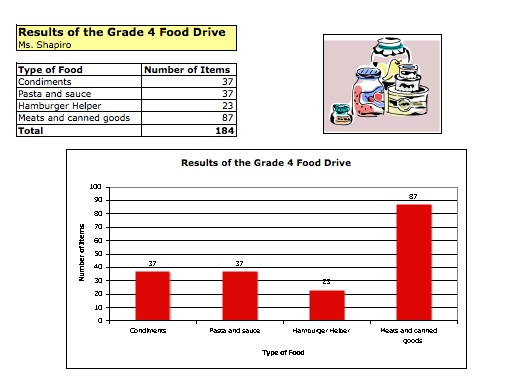
Logic Puzzles
Today you will create an original logic puzzle using a table in Word. We will post the puzzles online for everyone to try to solve.

Bugscope
Our day has finally arrived for the Bugscope project! We will connect to the scanning electron microscope at the Beckman Institute at the University of Illinois, Urbana-Champaign to examine the honey bee and the butterfly, two important pollinators. During our Bugscope session, we will control the microscope as we examine the insects at incredible magnifications. Have your questions ready because we will chat with the scientists during our session.

Plant Parts Scavenger Hunt
Let’s take advantage of the last few days of warm weather and go outside with the digital cameras in search of plant parts. Your group will be looking for and photographing roots, stems, leaves, flowers, fruit, and seeds. Brainstorm with your group the function of each of the parts. In the lab we will use iPhoto to create a book with the pictures.
Parts Of A Plant
Scientific drawings help us understand important science concepts. Using Kidpix, you will draw the parts of a tomato plant. Label the important parts and describe their function. If you are done early watch the the Brainpop movie on plant growth.
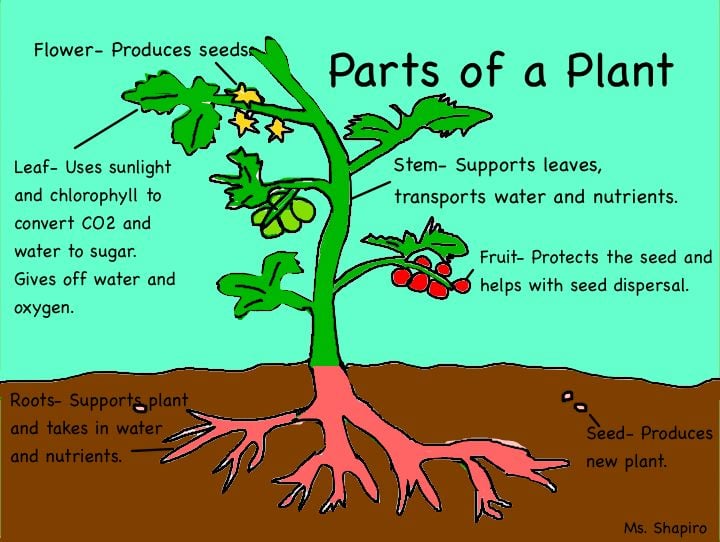
Reading Response
Today you will key in your reading response, in Microsoft Word, to a chosen class read aloud. We will review how to use header and footer, tabs, alignment and spacing, first line indent and spelling and grammar check.
Internet Safety
Today we will begin to explore ways to keep yourself safe on the Internet. Click on the links below and watch the movie clips. Use the handout and answer the questions for each clip. We will regroup on the floor in front of the whiteboard to discuss your answers. Together we will watch Who’s Your Friend On The Internet?
An Important Event
We will review formatting tools in Microsoft Word, so you can key in your paragraph on an important event in your life. You will learn how to use header and footer, tabs, alignment and spacing, first line indent and spelling and grammar check.
Welcome Back!
Step Up Day Trading Cards
In June you will meet your new teacher for next year during Step Up Day. Let’s create a trading card so she can learn a little bit about you. Take a picture of yourself using the computer and Photobooth. Key in your introduction paragraph in Word. Head to Big Huge Labs Trading Cards and create your card, cutting and pasting your paragraph into the description area. We will save the card, insert it into Word, resize it, and make a duplicate (one for you and one for your teacher). Finally we will print the page with the two cards on card stock paper.
Uses of Electricity In Our Daily Lives
Today we will use Kidspiration to create a graphic organizer of all the different ways we use electricity in our daily life.
Try this website at home.
Sarah Plain and Tall
Today you will key in your writing prompt to Sarah Plain and Tall in Word. Put a school heading in the header section, center a title, indent your paragraph and double space your work. Don’t forget to do a spelling and grammar check. Insert a relevant picture in the paragraph using a square wrap.
Visit the following websites for activities associated with the book.
Fractions!
Math MCAS Practice
This week you will take the fifth grade math test that the state of Texas gives their students at the end of the year. The test will give you practice for your exam and will also let Mrs. Ross know about the areas in math she may need to review with you. The test is online and you can score it instantly. Click on the link below and enter your first name only. You may ignore questions that require you to measure items with a ruler.
State Report Project
Today you will spend most of the period gathering information for your State Report. Use the following websites to help you. You may also use the World Book located in your applications folder.
During the last fifteen minutes of the class use the following websites to practice your knowledge of state capitals and locations. Use the games at home to help you study for your test!
The Rock Family
Today you will finish exploring the Annenberg Rock Cycle website. When you are done, use the Inspiration document named Rock Family, located in the group folder, to create a graphic organizer of specific examples of different types of rocks. The pictures of the rocks are located in the libraries under science. If you get stuck use the website on the template (where it says Need Help? Click here) to help you.
The Rock Cycle
Today you will visit the Annenberg Rock Cycle website to learn about the different kinds of rocks and how they are formed. Use this Research Guide to take good notes. Your notes will help you with the activities and quizzes at the site. Click on the picture below to access the site. Try these activities at home- Rocks and Soil, Rocks and Solids.
Landform Slideshow
Today you will begin work on your Landform Powerpoint slideshow. You will be using Google Earth, Powerpoint, and the two Internet sites below for the project. You may choose three landforms to include in your show. Each slide must include a picture of the landform from Google Earth, a textbox identifying the location and name of the particular landform, and a sound button which includes your recording of the definition of the landform form. Create a title page using Word Art for the title and your name. I have created a sample of one slide below.
Websites for Project:
Types of Land
Landform Glossary
Circuits and Switches
Today we will work up in the classroom and use the new whiteboard for the first time. Your teacher and I will co-teach an interactive lesson on circuits, switches, and resistance.
Try these interactive websites at home:
Electricity
If I Were An Animal
Today you will use Word to key in your writing piece, If I Were An Animal. Please use the Header for a school heading and Alignment and Spacing to center the title. After a Spellcheck and Font changes, visit Build Yourself Wild by clicking on the picture below, and create a unique animal. You will learn how to take a screenshot of the picture and add it to your document.
O’ Canada
We will begin your new unit on Canada and Mexico exploring several United Streaming videos about Canada. Use the webpages on the local hard drive to view them.
Additional resources to explore at home.
Canada For Kids
Enchanted Learning-Canada’s Geography
Time For Kids-Canada
National Geographic Kids
The World Factbook
Games
Sheppard Geography Games
Canada’s Treasure Trek
Quia Canada Game
Quia Rags to Riches
If I Were An Animal
Today you will use Word to key in your writing piece, If I Were An Animal. We’ll learn how to use the Header for a school heading and Alignment and Spacing. You will download and insert a picture of the animal that you chose to write about.
When you are finished, visit the websites below.
Uses of Electricity In Our Daily Life
Today we will use Kidspiration to create a graphic organizer of all the different ways we use electricity in our daily life.
Try this website at home.
Thanksgiving Senses Poem
Florida Penpal Letters
Today we will use Microsoft Word to key in your letter to your penpal in Florida. We will learn how to set tabs, format the font, indent a paragraph, double space, spell and grammar check, and add a picture.
Parts Of A Flower
Today we will gather around the whiteboard to quickly review the Life Cycle of A Plant. We will then use Kid Pix to draw a cross-section of a flower, labeling all the major parts.
If you are done early, then visit the website below.
Verbs of Steel Paragraph
Today you will key in your Verbs of Steel paragraph. First, we will review some formatting and editing functions in Microsoft Word that you will need to use for the paragraph. You will learn how to use Header and Footer, First Line Indent, Alignment and Spacing, Spelling and Grammar check, and how to change font style and size. You will also learn how to insert a picture into your document.
Landform Flipbook
Today you will begin work on your Landform Flip book. You will be using Google Earth, Powerpoint, and the two Internet sites below for the project. I will demonstrate how to create the book, but I also created the Voicethreads below so that you can review any procedures that you may have forgotten. You will need to create a folder in your documents folder named Landforms. This folder will store your pictures and Flipbook. It will also be helpful to use the F3 key to toggle between open windows.
![]()
Collect all of your pictures before moving on to the PowerPoint Presentation.
![]()
Internet Safety
Today we will begin to explore ways to keep yourself safe on the Internet. Click on the links below and watch the video clips. Use the handout and answer the questions for each video. We will regroup on the floor in front of the whiteboard to discuss your answers.
Internet Safety
Today we will review the answers to the Computer Parts handout. Next, we will begin to explore ways to keep yourself safe on the Internet. Click on the links below and watch the video clips. Use the handout and answer the questions for each video.
Week 2
Today we will focus on reviewing the parts of the computer and their functions.
Use this Parts of a Computer file from www.computerlabkids.com to assess what you have learned.
Now see if you can remember where the keys on the keyboard are located.
Keyboard Challenge Cover your keyboard with your computer folder!
Week 2
Today we are going to learn about the different parts of the computer by using the following online activities.
Now see if you can remember where the keys on the keyboard are located.
Keyboard Challenge Cover your keyboard with your computer folder!
Week 1
Welcome back to the Computer Lab. Today we will assign seats, make sure everyone can log in, and review the applications on the dock. We will also learn how to create a folder to store all of last year’s documents. Finally, we will setup RealPlayer in preparation for the Immigration lessons.

















